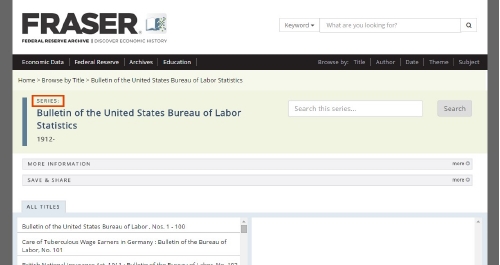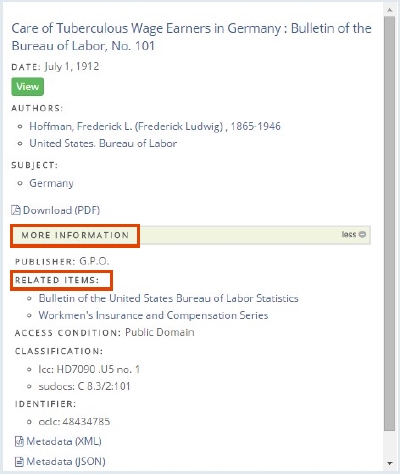Every profession has its own jargon, and digital librarians are no different. We try to put things in plain English but sometimes a “library word” best describes something. Here’s a quick glossary of some FRASER library terms to help you better understand the site.
Metadata: In the library world, the term “metadata” means data or information about data. FRASER’s metadata, presented on web pages and available in XML or JSON, is primarily bibliographic information about the document rather than the data from the document itself. Bibliographic information consists of elements such as the title of the document, publication date, creator(s), and any possible subject headings. Therefore, bibliographic metadata is very different from numerical data—the numbers and tables you might be expecting. While many data-focused sites (FRED) allow you to download the raw data to manipulate in tables or spreadsheets, FRASER content is primarily available as PDF files and is not downloadable as data files.
Theme: On FRASER, a theme is a “best-of” list. FRASER librarians peruse the collection regularly and select topics we think are most relevant to our users or very important. We then select the documents and publications in the FRASER collection that provide the best information or are a good starting point for the subject. For example, our Great Depression theme has nine items. That doesn’t mean there are only nine items in FRASER about the Great Depression, but these nine are the best or the most logical starting points for further research.
Series: Sometimes books, journals, or documents are part of a larger concept. For example, the Harry Potter books are all a part of the larger story or series about the character Harry Potter and his world of wizardry. Each book can be read on its own, but the books make more sense taken collectively. On FRASER, series function much the same way and allow grouping of resources that together tell a larger story. Sometimes these series are determined by the publisher or creator of the publications. Other times FRASER librarians group publications in a series because they are related and we think the users will benefit from the connection.
Series show up in the FRASER title browse list and say “SERIES” before the title in the main title display.
You can also find series information under the “More Information” tab as “Related Items:”
Do you have more questions about terms used on FRASER? Check out our How to Use FRASER guide. If you have additional questions, please Ask a Librarian and we’ll be happy to help you.