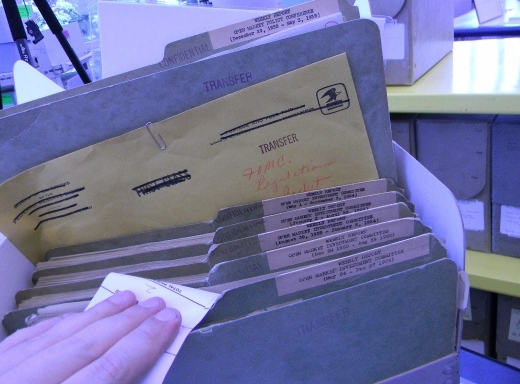FRASER’s archival collections come from many sources. In some cases, the FRASER team can work with archives or institutions to bring the materials to the St. Louis Fed for scanning. In other cases, such as collections from the National Archives and the Library of Congress, we need to scan the collections at those repositories.
Content digitized for FRASER goes through multiple quality checks during the digitization process. Currently, FRASER staff perform a “100% QC” on in-house digitization work, comparing each page of the scans to each page of the physical documents. If we own the documents, we keep the paper copies after scanning to be referenced or rescanned if problems are found at a later date. When collections are scanned offsite, it is more difficult for FRASER staff to compare scans with the original documents, and it is particularly important that these collections are scanned correctly since reviewing the items at a later date can be a challenge.
For these projects, proper planning is key. If you can ensure that all the necessary information is captured the first time around, you won’t have to back through the documents again. These principles can apply to in-house digitization projects as well, but they are particularly important for offsite projects.
Some best practices developed by the FRASER team for offsite projects include:
- Make use of spreadsheets. Start with as complete of an inventory of the materials as possible (or reasonable). Compile a list of issues, titles, boxes, folders, pages, etc. that you expect to be scanned, and compare that with the actual images after they have been scanned. This information is also very helpful to have at the start of a project for planning project duration, budget, and other resources.
- Use filenames that give an indication of the original physical order of the documents. Archival collections are typically organized in sections like collection, series, box, and folder. To capture all the relevant information, a format like [collection number]_[series number]_[box number]_[folder number]_[image number] should work well. For optimal sorting, we also pad numbers with leading zeros (09 sorts before 10), and standardize how dates are entered (we’ve chosen to use YYYYMMDD for dates).
- Before scanning begins, scan or photograph the book spines and box and folder labels. After scanning is completed, you can compare those labels to the contents of the scans to make sure they match up. These images can also be used for metadata creation, and are especially helpful when finding aids don’t provide much detail.
- Have the person handling and scanning the documents keep a log of any problems they encounter, like missing pages, torn pages, text that is cut off, or empty folders. It’s much easier to note these problems as you’re going through the physical documents than to try to go back later to figure out the cause of something suspicious in a scan. Photos documenting the condition of items, like tightly bound volumes or oversize pages crammed into too small a box or folder, are also helpful.
- Capture a small margin around page edges. This makes it easy to tell if the printing ran off the edge of a page or if the scan didn’t capture the entire page.
While implementing these best practices won’t ensure your offsite scanning projects are completely error free, they can help to reduce some of the more common problems and provide you with the tools to correct issues as they arise.
Additional resources:
- Federal Agencies Digitization Guidelines Initiative (FADGI). Guidelines: Technical Guidelines for Digitizing Cultural Heritage Materials. http://www.digitizationguidelines.gov/guidelines/digitize-technical.html
- Federal Agencies Digitization Guidelines Initiative (FADGI). Guidelines: Digitization Activities – Project Planning. http://www.digitizationguidelines.gov/guidelines/digitize-planning.html
- Northeast Document Conversion Center (NEDCC). Preservation Leaflets: Reformatting: Outsourcing and Vendor Relations. https://www.nedcc.org/free-resources/preservation-leaflets/6.-reformatting/6.7-outsourcing-and-vendor-relations