The full text on this page is automatically extracted from the file linked above and may contain errors and inconsistencies.
SECOND QUARTER 1992 VOLUME 3, NUMBER 2 What's New On FLASH-Light, What's New On Fedline® Your Fedline connection gives you convenient access to a wide variety of Fed services, and now Fedline version 2.3.41 further expands your electronic capabilities. Four new services join funds transfer, automated clearinghouse, book-entry securities transfer, treasury tax and loan, electronic information services, check services, accounting services and savings bonds orders. The new services are: FR2900 The FR2900 Report Submission service allows you to enter the Report of Transaction Accounts, Other Deposits and Vault Cash (FR2900) on a Fedline terminal, and then transmit the data to the Fed. Fedline also stores FR2900 data for up to one year. The Report of Certain Eurocurrency Transactions (FR2950 / 51) is also available in Fedline for data entry, storage and transmission. When you enter and electronically transmit your FR2900 data via Fedline, fewer errors occur because the software performs on line data editing including total cal culations and cross-checking. Plus, you can be sure that your FR2900 data reaches the Federal Reserve's Statistics department each week in a timely manner. ERR The Estimated Reserve Requirement (ERR) service allows you to estimate current and future reserve requirements and establish a target for balances to be maintained with the Fed. You may request estimated calculations for prior periods, the current period and two future periods. The Fedline ERR service will replace your current CRRCALC diskette. You can also create "what if' scenarios using your maintained https://fraser.stlouisfed.org Federal Reserve Bank of St. Louis balances and estimate your future reserve requirements. FLASH-Light is the easy-to-use, lowcost, receive-only software designed especially for financial institutions that receive a low number of ACH items. Now, FLASH-Light also provides you with the ability to receive notification of incoming Funds Transfer messages (including largedollar return check notifications). If you currently receive your funds transfers off-line and your ACH registers on paper from the Fed, FLASH-Light may be the right electronic connection solution for you. A one-time installation fee of $100 and a low monthly access fee of $30 may offer low-volume ACH receivers and off-line funds transfer customers a cost savings over fees now paid for off-line delivery of these payments. "Y" Reports The "Consolidated Financial Statements for Bank Holding Companies with Total Consolidated Assets of $150 Million or More, and With More Than One Subsidiary Bank" (FRY9C Report) and/or "Parent Company Only Financial Statements for Bank Holding Companies With Total Consolidated Assets of $150 Million or More, or With More Than One Subsidiary Bank" (FRY9LP Report) reports can now be electronically transmitted via Fedline utilizing your vendor-supplied application software. Automating this data allows for timely transmission of data to the Fed, fewer errors, and may also eliminate the need for hard-copy reports. If you would like more information about FLASH-Light version 2.0, please contact your account executive or Customer Support at Auto Dial Auto Dial allows your modem to automatically dial the Fed's host I -800-333-0869 (please turn to page 2.) or (3 I 4) 444-8680. All-Electronic ACH Update Progress continues toward the ~ederal Reserve·~ objective to convert off-line ACH endpoints to electronic connections. The following rep~rt refers t~ the_ number of off-line ACH endpoints that converted to an electronic connection m th~ first quarter. Congratulations to the Tennessee/Mississippi zone for the highest percentage of conversions! EIGHTH DISTRICT ZONE Missouri/Illinois Arkansas Kentucky /Indiana Tennessee/Mississippi EIGHTH DISTRICT TOTALS FED SYSTEM TOTALS # OF OFF-LINE ENDPOINTS DEC.91 MAR. 92 137 54 36 70 297 4,168 107 40 29 44 220* 3,010 NUMBER OF CONVERSIONS 30 14 7 26 77 - 1,158 • Number of c:ommerc.1al ACH endpoints :eft to c_onvert •n the Eighth District before the All Electronic AC.H sunset datt- Fedline (cont'd) Halimah Waheed, a clerk in our Electronic Access Support (EAS) unit, has worked at the Fed since February 1991. She Thank You Many thanks to the following institutions for volunteering their time and personnel in support of recent Fed system tests through April 17. Boatmen 's Nat10nal Rank of St Lows, MO Mark Twain Bank of St Lows, MO Central Trust of Jej]erson City, MO Empire Bank of Springfield, MO /\tagna Bank of Bel/cv1/le IL Republic Savmgs Bank of LOUISVIiie KY Bank of Ozark of Ozark, AR Pennyrile Citizens B&T of Hopkmsv1/lc, KY Home Federal S&L of Seymour, IN First National Bank of Vandalia, IL Roosevelt Bank oj St. Louis, MO Great Financial Federal of Louisville, f--Y Southwest Bank oj St. Lows, MO Citizens Bank of Jvmsborv, AR First Natwnal Bank u/ LVl//S111lle, KY Mercantrle Bank 01 St Lows, AIO \Vorthen Natwnal Bank of Little Rock, AR Simmons First Nat10nal BanJ.. of Pine Bluff, AR Independent Bankers BanJ.. of Spnng/ield, IL Heritage Nat10na/ Bank of St Lows. MO Central Bank OJ Fmrvie\'v Heights, IL Union Planters BanJ.. of Memphis. Tlv Liberty Nat10nal B&T of l l)l/lS11i//e, KY Umted Commumty BanJ.. of Bunker Hill, fl Boone County National Bank oj Columbia, MO https://fraser.stlouisfed.org Federal Reserve Bank of St. Louis computer when connecting via Fedline. This eliminates the need to dial a telephone number when establishing a communications session. The Auto Dial feature makes it easier and quicker for you to connect with the Fed to perform your day-to-day operations. Auto Dial is available to customers who use the following modems: began working in the Check department and recently transferred to EAS. Halimah has been responsible for the formidable task of packaging and mailing the latest version of Fedline software to 650 Fedline customers. Halimah is also responsible for the day-to-day administrative activities of the EAS unit, such as answering telephone calls, making copies and typing installation instructions. When asked what she likes most about her job, Halimah responds, "I enjoy the variety of assignments and the fast pace of the EAS unit. Also, my co-workers and managers are very easy to work with and are always available to answer my questions." if you would like to add any of these services to your Fedline connection, please contact Customer Support at 1-800333-0869 or (314) 444-8680. I'm Suspended!! What Should I Do? Facts About Host User Codes (HUCs): That's the question most often heard on our Fedline Data Security Hot Line. Often, the answer lies right at your own doorstep, with your Local Security Adm inistrator. Confusion about the difference between Local and Host passwords often results in lost productivity. As a reminder, there are two sign-on IDs and two passwords for Fedline; each of the IDs and passwords do very different things. Facts About Local User Ids (LUIS): 1. LUis and LUI passwords are used only during initial sign on to Fedline. 2. LUis can only be set up by your Fedline Local Security Administrator (LSA) . The Local Security Administrator's LUI must have the "LA"-Local Administration application privilege. 3 . LUI privileges and passwords are assigned or unsuspended by your LSA. Racal Vadic 2400 Racal Milgo 2412 Universal Data Systems V.3225 (2400 bps) (2400 bps) (9600 bps) 4. Changing the LUI password does not affect the Host User Code password. 5. Fedline operators experiencing problems with their LUI should contact their LSA for assistance. 1. HUCs are used only during the Host Communication dial in process. (The LUI must have the "HC"-Host Communication application privilege in order to make a dial-up connection to the Fed.) 2. HUCs can only be set up by the Federal Reserve's Data Security Administrator. Requests must be approved by your institution's management using the Fedline Host User Code Request form. Copies are available from the Fed. 3. HUC passwords can only be as- signed or unsuspended by the FRB's Data Security Administrator. 4. Changing a HUC password does not affect the LUI password. 5. Operators experiencing HUC or connection problems during the Host Communication process should contact the Federal Reserve at 1-800-333-0861 or (314) 444-8770. Focus on Contingency You've probably heard the corollary of Murphy's Law which states: "Whatever can go wrong will go wrong at the worst possible moment in time." Or, you may know the saying, "Sooner or later every business must do business with the odds." Both maxims are applicable to contingency and disaster recovery situations. Contingency can be defined as an outage or brief service disruption which affects the availability and reliability of your services. Disaster recovery refers to major hardware or software failure , fire or water damage, telecommunications network failure , or a natural disaster that could cause an extended service disruption. After the Minneapolis Fed experienced a water pipe leak in the ceiling over its data center on April 8, 1991, Fed computer operations were recovered at the Contingency Processing Center in Culpeper, Virginia. Since then, we have learned a great deal about how well different types of equipment perform during a disaster, and what kinds of technological changes are necessary for a smooth recovery. For example, financial institutions that had participated in Fed contingency testing, had used standardized hardware, and had backups to their primary electronic connection found it easier and faster to resume service with the Minneapolis Fed. There are many levels of contingency plans, ranging from total recovery of the physical bank to recovery of the hard drive of your Fedline PC. A contingency plan for your Fedline PC is just as important as the disaster recovery plan in place for all operations at your institution because it is your interface and primary method of transacting critical business with the Fed. Also, your Fedline PC is an important part of your customer service, especially if you are originating ACH items. Each of the following points require your attention when considering contingency planning for your Fedline PC. ■ In case of equipment or softw are failure, a backup copy of y our original Fedline softw are should be available. The Fedline copyright agreement allows you to make one backup copy. https://fraser.stlouisfed.org Federal Reserve Bank of St. Louis ■ ■ ■ ■ ■ ■ Backup any software required to operate Fedline, including DOS, the REKAP disk ette and uploading software. Backup all static Jiles (i.e. Fedline files that contain cus tomized data, including local user IDs, recurring messages and Jiles, frequent receivers/ABA numbers, etc.). There is a static file backup option available in Fedline. Please refer to pages 7-50 and 7-51 in your Fedline 2.3 User Guide. Keep PC maintenance contracts up to-date and understand the provisions in those contracts. For example, if your contract does not include immediate service during hardware failure, you may not be able to wait for the equipment to be repaired. You need to ensure that a compatible backup PC is available, as well as a modem, printer and encryption board. Maintain your Fedline PC's configuration as closely as possible to the recommended Fedline conjigura tion so that our Electronic Access Support staff can better support your institution if the need arises. Keep off-line codewords and related procedures in a convenient, but secure place in case you have to go off-line. If you are an ACH originator, you may want to designate another financial institution as a contingency sending point on your behalf. You may want to maintain a duplicate h ardware configuration on another PC in your institution to be used as a backup and purchase backup communication pieces (encry ption board and modem) needed for Fedline. Load Fedline and static file backups onto that PC as part of the backup procedures executed on the primary Fedline PC This ensures that you have readable backups and a current backup system. No matter what contingency option you choose, remember to test your contingency plan regularly. If you're ever in a contingency situation or need additional assistance, please contact Electronic Access Support at 1-800-333-0861 or (314) 444-8711. Training Options Offered for Fedline® If you are interested in learning how to use the ACH service on Fedline, the Federal Reserve Bank of St. Louis has several training options available. In both St. Louis and Memphis there is a three-day session designed for financial institutions interested in using multiple Fedline services: funds transfer, ACH, savings bonds, electronic in formation services, treasury tax & loan, check services and file transmission facility. If you are interested in using Fedline for ACH origination and/ or receipt only, we also offer a oneday on-site training session. If you choose this option, Fed trainers will travel to your location and spend the day teaching you the ACH portion of Fedline. If you are also interested in on-site training for the MICR and/or TT&L services on Fedline, these can be added to your session. Training sessions cost $300 each for new customers and include training for two people, the Fedline software and User Guide. The training cost is $150 per session for current customers wishing to retrain. If you are interested in registering for a session or would like more information on retraining, please contact Customer Support at 1-800-333-0869 or (314) 444-8680. Contributors to this issue include: Marilyn Corona, Susan Hackney, Gloria Harlan, Walt Jacobs, Kathy Kennerly, Nancy Kroll, Maria Maravelas, Tony Montgomery, Kevin O'Connell, Pat Russo and LynnShiang recurring batch file and assign it a unique name. Any active batch can be set up as a recurring batch, without affecting the status of the active batch. QUESTION: We would like to use Fedline to create ACH files but we don't want to tie up our Fedline PC since we use it for other services. Are other options available? ANSWER: The Fedline licensing agreement allows you to install Fedline software on another PC at your institution which is not con nected to the Fed's host computer via a modem (i.e. an off-line PC) . You can create messages and/or files, then the files may be exported or copied to a diskette and imported into the Fedline terminal that is connected via a modem to the Fed's host computer. The files or messages can then be transmitted to the Federal Reserve from your on-line terminal. For detailed instructions on setting up an off-line terminal, please contact Electronic Access Support at 1-800-333-0861 or (314) 444-8 71 1 and request "Fedline Off-Line Terminal Instructions." ■ B~..su•~ ali'-l liUIIII. Wniim •• '"' Electronic Currents is a publication of the Federal Reserve Bank of St. Louis and its Little Rock, Louisville and Memphis Branches designed to in form financial institutions within the Eighth District of electronic access issues, products, and services. © I 992 by Federal Reserve Bank of St. Louis. All rights reserved. Please address all comments, questions, or topic suggestions to: Maria Maravelas Electronic Product Management Federal Reserve Bank of St. Louis P 0 . Box 442 St. Louis, Missouri 63166-0442 You may obtain additional copies of Electronic Currents or permission to reprint specific articles from same contact. Digitized for the FRASER https://fraser.stlouisfed.org Federal Reserve Bank of St. Louis QUESTION: When returning an ACH item on EDITH, I received an error message, "no history found". What does this mean? ANSWER: ACH items are main tained on EDITH for 10 calendar days. If the effective entry date of the item is not within IO days of the date of the return, you will receive a "no history found" message. The item must then be returned via paper. QUESTION: Is there a quick way to originate ACH batches using Fedline? ANSWER: Yes, by using the Recurring Batches option in your Fedline version 2.3 software. Recurring batches will save you data entry time and enhance accuracy if you frequently originate ACH batches containing the same detail items. To create a recurring batch, you must first create an active batch containing the detail items. You then copy the active batch to a Federal Reserve Bank of St. Louis P.O. Box 442 St. Louis, Missouri 63 I 66-0442 You can also list and perform maintenance on ACH recurring batches by using Recurring Batch Tools from the ACH menu. The Recurring Batch Tools functions offer the ability to merge, sort, renumber, split, rename, delete and copy recurring batches. If you use the sort option you MUST use the renumber option afterwards. For more information on recurring batches see "Recurring Batch Maintenance Overview" on page 6-79 and "Recurring Batch Tools Overview" on page 6- 15 7 of your Fedline 2.3 User Guide. QUESTION: Do I need to enter the Agent Account Number when entering Savings Bonds on Fedline? ANSWER: Yes, the Agent Account Number is a mandatory field and must include the five -digit code given to you by our Savings Bond Unit. Leaving this field blank or not entering all five digits will cause your bond order to reject at the Fed's host system. If you enter your Agent Account Number in the 'SB Config Settings' option, it will automatically be entered each time you collect and queue a bond order.

 @FedFRASER
@FedFRASER