The full text on this page is automatically extracted from the file linked above and may contain errors and inconsistencies.
VOLUME 1, NUMBER 1- -.... St. Louis Fed Begins Quarterly Newsletter On Electronics T1 keep you current on payment ~sues and developments, we bring you the first issue of "Electronic Currents." The 1990s promise many changes in how we exchange information, and process and settle payments. Advances in what hardware can do and how software functions will pave the way for many innovations. In anticipation, the Federal Reserve Bank of St. Louis is developing new electronic connections and services to meet the needs of diverse financial institutions in its District. "The 1990s promise many changes in how we exchange information." As you read each newsletter, you'll find out about new Fedline services and enhancements, shortcuts in payment processing and answers to what customers frequently ask on our hotline. You'll also learn about new connection options and Federal Reserve System initiatives affecting you. We hope that you find "Electronic Currents" useful and pass it along to others. We look forward to bringing you practical strategies for meeting the electronic payment challenges of the new decade. https://fraser.stlouisfed.org Federal Reserve Bank of St. Louis FIRST QUARTER 1990 What's New With Fedline A new software version of Fedline with several longawaited enhancements will arrive in April. Some of the new features in version 2.2 are: • an accounting application to request a monitor balance report or inquire about specific transactions affecting a reserve account. • a new check application for check returns. Check returns are now separate from the wire transfer return function. • a derived reversal/return to create funds and securities reversals and ACH returns without rekeying incoming items. It can derive ACH returns from a file received through a Fedline connection or stored on floppy disk. • an advanced securities transfer application to create messages with release dates indicating when to automatically process. • new options to print reports. You can now print reports immediately or save them for later processing, print or save reports depending upon their lengths, and decide whether to form feed the printer after printing each report. This new version includes other enhancements, so watch the mail for more information in the coming months. When customers receive their new software versions in April, proper installation will automatically save any customized files created for user IDs, recurring templates and frequently-used routing transit numbers. MICR Data Now Available Over Fedline Fedline customers can now receive a file containing their incoming Fed cash letter MICR data. The Fedline MICR file includes the following information. • amount of check • routing transit number • account number • check serial number Because the payor file is in an ACH format, Fedline customers with uploading software could move the MICR data from their Fedline terminal to their mainframe computer and memo post the debits to customer accounts. Payor Bank subscribers will no longer have to wait for their Fed cash letter to perform this task. The Fedline Payor Service not only eliminates the wait for Fed cash letters, it also allows customers to use check sorting equipment more effectively. The MICR file received over Fedline can be posted at once, and the items can be processed later, when there is less demand for sorting equipment. To find out more about the Fedline Payor Service call your Account Executive or the Customer Support staff in St. Louis at 1-800-333-0869 or (314) 444-8680. Contributors to this issue include: Barbara Brumley, Marilyn Corona, Jim Stephens, Julie Darnold, Kathy Paese, Susan Hackney, Nancy Kroll, and Juliet Webb Fedline One Call Handles Both Messages, Files PCCP Diskette Tells If Hardware Will Work 159 Successfully Complete Training in '89 Once a financial institution decides to convert to Fedline, it receives a Personal Computer Configuration Profile (PCCP) diskette to evaluate hardware. Any financial institution that plans to use Fedline needs to run a PCCP diskette prior to training or when moving Fedline to a new personal computer. This diskette ensures that all required hardware and software are in place. The PCCP program prints the contents of several key files important to Fedline. It performs a series of hardware checks, including disk space availability and printer tests. Simply tear off the PCCP printout and send it to Dan Horton in Customer Support in St. Louis. Within a few days, a Customer Support Representative will call with any recommended changes to your hardware to support Fedline. The Federal Reserve System is working to standardize connection capabilities across District boundaries with the new Fedline product. The Eighth District introduced Fedline in July and, by the end of the year, had trained 159 financial institutions on the new software. Juliet Webb and Nancy Kroll of Electronic Access Support (EAS) and Lynn Shiang, Paula Young and Mark Gilles of Data Security trained 38 percent of FED NET and IBM 32 70 customers on Fedline software and data security. With the help of Susan Hackney, Gloria Steed and Sallie Brown, 135 of those trained went live on Fedline. Staff used three distinct training formats based upon whether attendees had a dial-up, leased line or new connection. "The results of everyone's efforts have been encouraging and we are confident that we will successfully convert our remaining FEDNET and IBM 3270 customers before the end of 1990," says EAS Manager Marilyn Corona. Training Classes Filling Up Fast Training sessions are filling up fast for l 990, since many financial institutions can't wait to take advantage of Fedline's additional services and features. To sign up, contact Customer Support in St. Louis or your Account Executive. Before attending, a financial institution needs to return a Personal Computer Configuration Profile printout (see "PCCP Diskette Tells If Hardware Will Work") and have proper hardware and software in place. The Fed asks all financial institutions to be in live production on Fedline within five business days after training. https://fraser.stlouisfed.org Federal Reserve Bank of St. Louis M any financial institutions have inquired about Fedline's ability to handle both message and file traffic in one phone call to the Fed. Fedline can support both message and file communications simultaneously in one phone call to the Fed's host computer. While Fedline specifies two types of communication sessions - session l for message traffic and session 3 for file traffic, the following steps will send and receive both in one phone call: 1. Select which session you want to establish first: "l" for messages, "3" for files. 2. Type in your Host User Code (HUC) and Host Password unless you are only receiving. 3. Press the< ENTER> key. Dial the connection number and press DATA on the modem. Once the session is established, either a capital letter or an"*" appears in the bottom left corner of the screen (the communication line status indicator field) to show that communication is occurring. 4. With the DATA light still lit on the modem, return to the "Which session to establish?" field and select the number for the other one that you want to establish: "l" for messages, "3" for files. 5. Type in your Host User Code (HUC) and Password unless you are only receiving. 6. Press the <ENTER> key. It is not necessary to dial the connection number again. Once the second session is established, another capital letter or an"*" will appear in the communication line status indicator field. When the connection is broken, the message status indicator(s) will return to a small letter or a line (_) . Who To Call For Electronic Access and Service Questions S Software Loading Tips Improving Fedline Performance When you complete your Fedline training class, you 'll be given the Fedline software to load at your financial institution. The Electronic Access Support (EAS) Department has put together the following software loading tips to assist you in successfully implementing Fedline. • Before attempting to load the Fedline software, run your disk optimizer program (if available) . Fedline software includes lots of time-saving features, but what about sending and receiving files faster? There are several ways to achieve optimum processing and transmission speed. 1. Investigate a "faster" computer. An IBM PS/2 will give much quicker response time than an IBM XT. 2. Investigate a "Disk Optimizer" software package. Files stored on a hard disk become fragmented (saved in pieces rather than as a whole), which slows file searches and retrievals. Disk optimizer software reduces the time that a personal computer takes to search for files on the hard disk by reorganizing data to be found quickly. Various packages are available. Check with a software vendor for recommendations. 3. Consider a faster modem, especially when using a dial-up modem with Fedline and exchanging large files with the Fed. Fedline supports a 9,600 bps in addition to the 2,400 bps modem to originate or receive files. Call Electronic Access Support for a list of recommended modems and vendors. • Read the "Fedline Installation Procedures" thoroughly before beginning the loading process. • Follow the loading procedures step-by-step. • Call Electronic Access Support if you receive any errors while loading the software. What Fedline Supports A common question among many financial institutions when they decide to use Fedline is "What type and model of hardware can I use?" Fedline supports the IBM AT and IBM PS/2 models 50, 60, 70 and 80. While Fedline software may run on other computers, software developers cannot assure that current or future Fedline software will work on other personal computer types. So, Fed staff doesn't recommend that you use them. For more information about Fedline computer hardware or a list of recommended modems, call the Electronic Access Support (EAS) Hotline. https://fraser.stlouisfed.org Federal Reserve Bank of St. Louis ince Fedline and FEDNET support many ser·✓ ices , the world of electronic data transmission can sometimes be complex and confusing. Fed staff in St. Louis and the Branches are dedicated to resolving all of your questions - from Fedline error messages to requests for additional services. Sometimes it's difficult to know exactly who to call at the Fed. Although any department will transfer you to the right individual, the following list of specific departments and telephone numbers might help you get questions resolved more quickly. Electronic Access Support Call 1-800-333-08 I 0, Ext. 589 or (314) 444-8444, Ext. 589 to: • Schedule a live production date • Resolve problems with your personal computer, printer or modem • Resolve a software error • Resolve "crypto failure" • Ask technical questions about your connection • Find out about hardware to buy before converting to Fedline Customer Support Call 1-800-333-0869 or (314) 444-8640 for: • General information on services • Billing questions • Fedline training sign-up • Adding Fedline services • Adding connections ACH Operations Call l -800-333-8461 or (314) 444-8461 for: • ACH file remakes • ACH inquiries • NACHA rules/procedures • ACH testing arrangements Wire Transfer Operations Call l -800-333-853 7 or (314) 444-853 7 for: • Wire Transfer operational issues • Wire Transfer testing arrangements Your Account Executive Call l -800-333-0869 to: • Ask questions about additional services • Get general information C ustomers frequently ask the same questions on the Electronic Access Support (EAS) Hotline. "Current Questions" is designed to give solutions to common problems encountered when using FEDNET or Fedline. "Electronic Currents" will also periodically contain articles with helpful hints on FEDNET and Fedline. You may want to keep them for future reference. Question: What Wire Transfer screen should I use for sub-type 00 and subtype 40 wires? Answer: You should use the structured wire screen only for sub-type oo and sub-type 40 wires. You should key in wires with any other sub-type on the unstructured wire screen. Some comrnon types/sub-types of wires are listed in the table. Question: What lights should be illuminated on my modem when dialing up the Fed? Answer: Prior to dialing up the Fed's host computer, make sure that the correct lights are lit on your modem. If you are using a Concord 224 modem, the Talk, SYN, ORG, PWR, and DTR lights should be illuminated when you are on the FEDNET or Fedline dial-up screen. If TypeofWire you are using a Codex 2234 modem, the TR and PR lights should be illuminated along with the #2 and #3 lights. If the correct lights are not on, the modem will continue to drop back to talk after pressing the data button. Type Code Sub-type Code Customer Transfer 10 00 or 40 Large $ Return Notification 30 04 Bank Transfer 16 00 or 40 Service Transfer Same Day Reversal 10 90 02 Federal Reserve Bank of St. Louis P.O. Box 442 St. Louis, Missouri 63166 10 Screen to Use Structured Unstructured Large $ Format Structured Unstructured Unstructured Bulk Rate U.S. Postage PAID St. Louis, MO Permit No. 444 Electronic Currents is a publication of the Federal Reserve Bank of St. Louis and its Little Rock, Louisville and Memphis Branches designed to inform financial institutions within the Eighth District of electronic access issues, products, and services. © I 990 by Federal Reserve Bank of St. Louis. All rights reserved. Please address all comments, questions, or topic suggestions to: Kathleen O'Neill Paese Product Planning and Development Federal Reserve Bank of St. Louis P.O. Box 442 St. Louis, Missouri 63166 You may obtain additional copies of Electronic Currents or permission to reprint specific articles fromfor theFRASER same contact. Digitized https://fraser.stlouisfed.org Federal Reserve Bank of St. Louis

 @FedFRASER
@FedFRASER