Back in 1996, the Internet Archive began crawling and archiving the World Wide Web for the first time.[1] The Wayback Machine was unveiled a few years later in 2001 as a front end for users to access the web content that had been captured; today, you can use the Wayback Machine to browse through over 600 billion archived webpages. We’ve even written previously about some of the occasions that FRASER librarians have made use of the Wayback Machine in our work.
Leveraging this content, we’re excited to share a new access portal where interested individuals can not only browse, but also full-text search through 25 years of archived snapshots of Fed web content. While we capture discrete content in FRASER that has been published on a Fed website, this access portal provides a more wholistic view of the Fed’s web presence. Let’s take a look at some examples of what you can do with this collection.
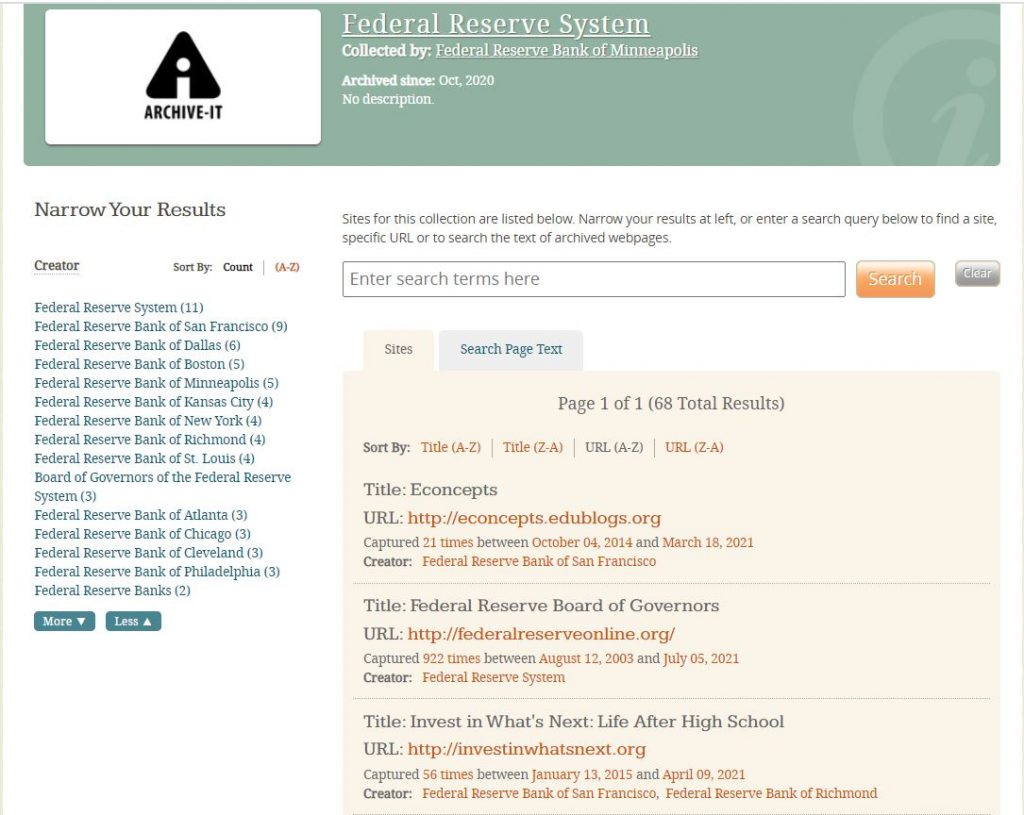
Use Case #1
For example, you may be interested in learning more about what the Board of Governors had to say around the start of the Financial Crisis. In FRASER, there are a couple ways to go about this. First, we have a collection of Board of Governors documents relating to the Financial Crisis. But you may be interested in what the Board had to say in their more general publications. If that’s the case, the Board of Governors theme is a more comprehensive collection of Board materials in FRASER. Click the SEARCH button next to the “Search this theme…” bar to retrieve a list of all materials within the theme. From there, you can filter to the 2000s, sort by date, and then page through to 2007.
For a broader picture, you could navigate to the access portal in Archive-It, click the https://www.federalreserve.gov/ URL in the list of sites, and then choose a date—for example, Jan 01, 2008. The site’s homepage from that date gives you a sense of the topics the Board was talking about at the time, and you can click around in the site to browse. This use case doesn’t rely on the enhanced search functionality available with the access portal and could have been completed just as easily with the standard Wayback Machine interface. So, let’s look at another use case that demonstrates the additional benefits of the access portal, particularly the full-text search.
Use Case #2
What really makes this access portal different from what users could already do with the Wayback Machine is the full-text search. Full-text results can be narrowed by date, file format (e.g., html or pdf), or host.
Let’s say you’re interested in getting some insight into how check operations have changed in the Fed. Just click over to the Search Page Text tab and search “check operations”; you’ll get results from across 25 years of Fed websites, including press releases about check restructuring, bios of senior officials overseeing check operations, and studies on the efficiency of check operations.
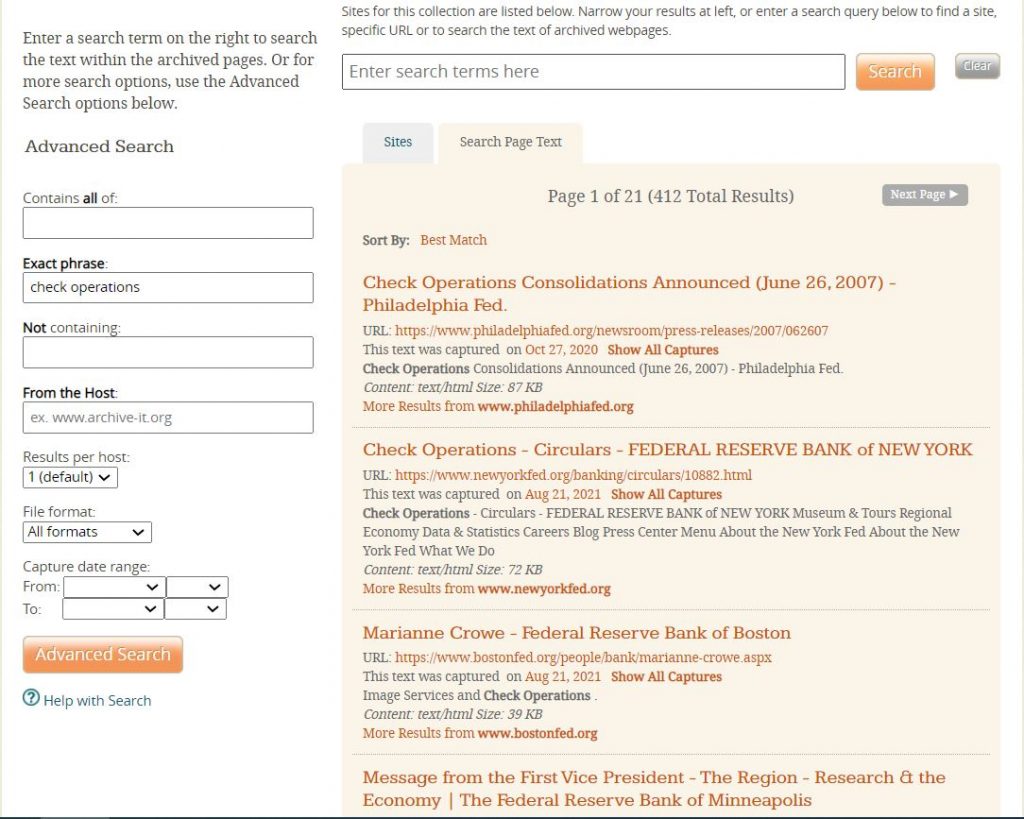
For more information on how to use the search features in the access portal, take a look at the official documentation at the Archive-It Help Center.
So, what history will you uncover in the new Federal Reserve web archive access portal? From policy statements to economic education to research papers to social media, with over 60 websites spanning 25 years, there’s a lot to discover.
[1] Learn more at Internet Archive’s 25th anniversary site at http://anniversary.archive.org/.
© 2021, Federal Reserve Bank of St. Louis. The views expressed are those of the author(s) and do not necessarily reflect official positions of the Federal Reserve Bank of St. Louis or the Federal Reserve System.


 @FedFRASER
@FedFRASER